Google announced today that from now on, passkeys are the default sign-in option across all personal Google Accounts. This means that users can now sign in to their accounts without entering a password or using 2-Step Verification (2SV) when logging in.
Read: Google Enables Real-Time Phishing Protection for All Chrome Users
Google announced that passkeys are now the default sign-in option
“We’ve received really positive feedback from our users, so today we’re making passkeys even more accessible by offering them as the default option across personal Google Accounts,” said Google product managers Christiaan Brand and Sriram Karra. “This means the next time you sign in to your account, you’ll start seeing prompts to create and use passkeys, simplifying your future sign-ins. It also means you’ll see the ‘skip password when possible’ option toggled on in your Google Account settings.”
Passkeys are a new type of sign-in credential that is more secure and easier to use than passwords. They are based on public key cryptography, which is the same type of cryptography that is used to secure HTTPS connections.
To create a passkey, users will need to use their device’s biometric authentication, such as a fingerprint or face scan. Once a passkey is created, it can be used to sign in to any website or app that supports passkeys.
To sign in to a website or app using a passkey, users will simply need to scan a QR code with their device or approve the sign-in request using their device’s biometric authentication.
Google says that passkeys offer a number of advantages over passwords, including:
- Security: Passkeys are more secure than passwords because they are not susceptible to phishing attacks or password breaches.
- Convenience: they are easier to use than passwords because users do not need to remember or enter them.
- Universality: they can be used to sign in to any website or app that supports them, regardless of the device or operating system that the user is using.
Google is one of the first major tech companies to make passkeys the default sign-in option for its users. The company says that it is committed to making passkeys the standard way to sign in online.
How to enable passkeys on the Google account
To enable passkeys on a Google account, users will need to have a device that supports passkeys, such as a smartphone or laptop with a fingerprint sensor or face scanner.
To enable passkeys on your Google account, follow these steps:
- Go to the Google Account settings.
- Click the “Security” tab.
- Under “Signing in to Google,” click the “Passkeys” option.
- Click the “Get started” button.
- Follow the on-screen instructions to create a passkey.
Once created a passkey, users will be able to use it to sign in to the Google account on any device that supports passkeys.
Google’s decision to make passkeys the default sign-in option for personal Google Accounts is a significant step towards a more secure and convenient online experience for users. Passkeys offer several advantages over passwords.
Keep in touch with our blog to read the latest news and innovations in the cybersecurity world.
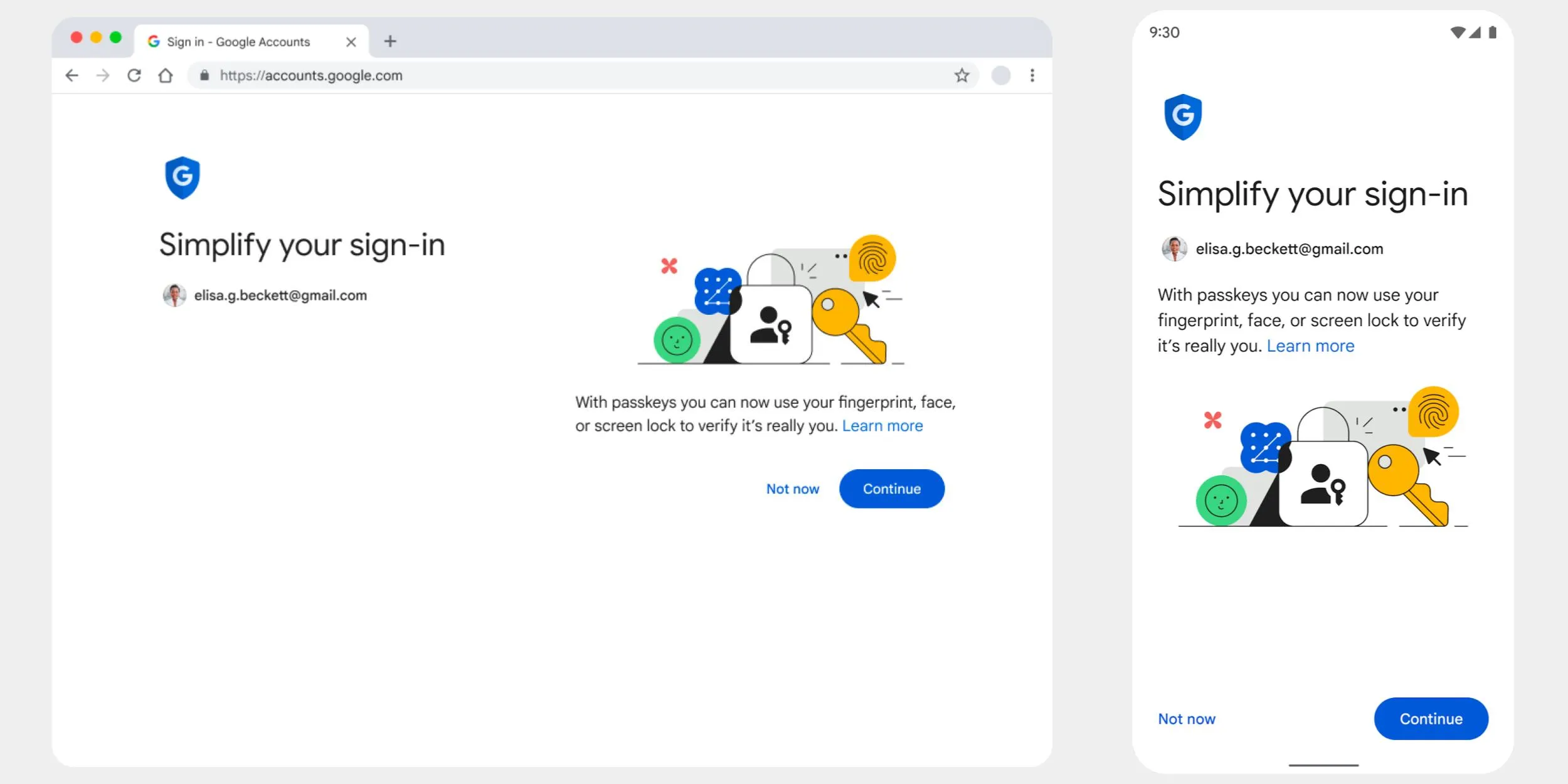
Facebook: Eagle Tech Corp
Instagram: @eagletech_corp
Twitter: @eagletechcorp
LinkedIn: Eagle Tech
YouTube: Eagle Tech Corp




